HDR Lightstudio 1.5 announced
25/07/09 18:28
by Albert Kiefer
The developers at HDR LightStudio have just announced version 1.5 of their high dynamic range image creation software. Now I almost always enjoy using my Mac system, but it’s on occasions like this that I cannot help but feel a little left out because of a really nice piece of software that I could use in my every day production of visualization or general 3D illustration work.
Just one look at the interface and the options in this package show that it’s a really very well rounded out package that enables you to quickly generate custom HDRI maps as a lighting map for your 3D scenes and instantly make your work look better.
Since High Dynamic Range Images can also be used in radiosity calculations you can use the image both as a reflection map (for the cool refelctions in a scene) and at the same time as an image map that drives the lighting calculations.

Let’s hope that somehow a nice OS miracle will happen and make these people develop this for Mac OS X too! I will still try and review this package on my Dell Laptop as soon as it’s released. I’ll keep you posted on my findings.
ZBrush 3.2 for Mac OS X released
03/07/09 09:52

Pixologic have just released version 3.2 of their flagship product Zbrush. This release currently is only for Mac OS X.
The new version which is available for immediate download here contains the usual optimizations and bug fixes but more importantly contains some core functionality of the new goZBrush which is going to improve te workflow beteen ZBrush and Maya, Modo and Cinema 4D (I think the PC version will obviously support 3DS Max when it is released).
 more information about goZbrush can be found here
more information about goZbrush can be found hereAlso great new is that with the new release come two plug-ins that were supported by earlier versions (PC) of ZBrush but now are available to Mac users too. They are decimation master, a plug-in for simplifying the very heavy meshes that ZBrush can generate for use in production packages like Maya, Cinema 4D, and Modo. Not that it’s impossible to work with heavy meshes in the programs but often times it’s just not that practical in a production envirnoment to animate these very heavy files.


these plug-ins can be picked up right here
Filter Forge Review
30/06/09 14:02
an indispensible tool for the graphic and 3D artist
by Albert Kiefer
Recently I received a message via one of my feeds that Filter Forge was finally released for Mac OS X.
Previously only availbe for windows systems I have long eyed the special application with envy. The sheer possibilities of this seemingly small application are endless. As a visual designer this enables me a lot of freedom building up images.
Stand Alone and Photoshop Plug-In
Filter Forge is a procedural texture generator and Image manipulator in one app (or Plug-In) that has a tremendous flexibility. The advantage of the Plug-In is that you can apply filter effects directly to any image you are currently working on in Photoshop without having to resort to pointing Filter Forge to an image explicitly. The other advantage is that you can apply the effects to a selected area.
The advantages of the stand alone version are that you are not bogged down by Photoshop and several windows and that you can start to create your own filters from scratch.
Image Correction and Manipulation
Filter Forge can either do basic to advanced color correction or abstraction on any of your images (just create a workflow and save it with several presets) or it can combine the image information with very complex procedural calculations that turn images into fantastic pieces of abstracted, grunged up or plain funny works of art.






Incredibly powerful texture engine
For me however the most incredible power lies in Filter Forge’s ability to create stunning and versatile seamless textures that are very, very handy to apply as texturemaps in 3D software. The thing is that produral textures are a common sight in any 3D software nowadays but they sometimes generate such complex textures that rendering an animation slows down to a crawl due to time and time again calculating these complex procedurals every frame.
With Filter Forge you can create the same, if not much more complex and convincing textures and, once they are rendered to a tileable image file, you have a file that renders like lightning and even will behave better with anti-aliasing than some procedural noises ‚in app’ tend to do.
But Filter Forge does not simply spit out an image file. It even presents you with the options of generating normal maps, bump maps and specular maps and alpha channels of that same file. This way you have a complete package of images to put to use in you texturing project.
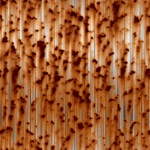

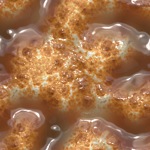



All of the above images are procedural without any additional image input.
Library Magic
When you get Filter Forge and open it up for the first time you cannot even start to comprehend how powerful this app actually is. So first thing I would advise is to rus over to their very extensive on-line libraries and grab presets from several categories. You can spend hours and hours just marveling at the incredible images and textures that are being generated by a very active user community and wich are free to download (you can even do that directly into you running Filter Forge app!)
Multi-core enabled
The node based system that Filter Forge uses to create its magic can bring down a modern computer if things get really complicated (but remember: it’s only once to render the image and then the resulting image renders blindingly fast in your 3D package of choice). So the developers have enabled multi-core rendering. If you happen to have more than one processor driving your machine you can put that extra power to great use here.
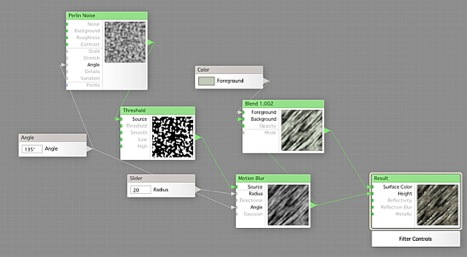
The node based system lays out steps in clear iconic building blocks.
Variations to go
Filter Forge comes in several flavors tailored to your specific preference or budget.
- Filter Forge Starter-1 Edition Mac ($ 9.-)
- Filter Forge Starter-1 Edition WIN ($ 9.-)
- Filter Forge Starter-3 Edition Mac ($ 19.-)
- Filter Forge Starter-3 Edition WIN($ 19.-)
- Filter Forge Starter-7 Edition Mac ($ 29.-)
- Filter Forge Starter-7 Edition WIN ($ 29.-)
- Filter Forge Basic Edition Mac ($ 99.-)
- Filter Forge Basic Edition WIN ($ 99.-)
- Filter Forge Standard Mac ($ 199.-)
- Filter Forge Standard WIN ($ 199.-)
- Filter Forge Professional Mac ($ 299.-)
- Filter Forge Professional WIN ($ 299.-)
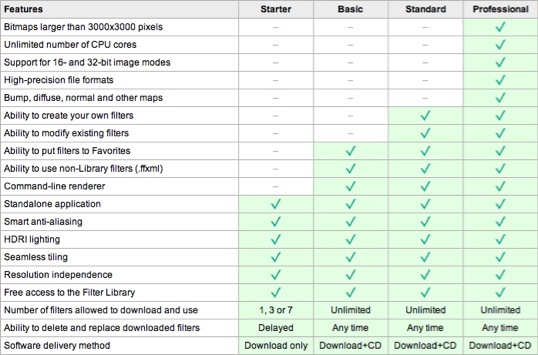
Flow 1.0 released
30/06/09 12:06

I will add a review here soon...
In the meantime check out some clear introductory tutorials on their site.
Modo 401
23/06/09 09:49
Luxology has just released Modo 401
In this latest incarnation Modo has broken the animation barrier and added lots of really cool features for both still and animated imagery.
A quick run down the feature list reveals some solid new possibilities.



Fur
Fur in Modo is much more than just some simple strands that can be turned into hair or grass or, yes, furry coats for animals. The system has been expanded to allow you to create many types of fiber based materials or organisms like roots, anemones, textured rugs, etc. The fur can be brushed into shape very interactively. Check out the demo video here
Volumetric Lighting
New to 401 is the ability to apply volumetric lighting to a scene. With volumetric light shadows will even cast onto air, much like beams of light that shine against objects in a haze. The really great thing is that you can check out volumetric effects right in the preview renderer. Demo video here

Replicators
Fantastic for adding just tremendous amounts of detail that would normally kill any renderer are the replicators. With these you can add the proverbial sand to the desert, the fish to the ocean and the leaves to the trees. You have to see this to believe it. You start out with just a single source element and then spread this across a designated area using wieght maps to add variation to density, placement, rotation, scale, etc. And they preview really really fast in the editor. Check them out here

And there’s more!
There’s a lot more in the new Modo and for people who use it for more than just modelling this is a very worthwhile upgrade that has a lot going for it.
You can download a demo of Modo here.
Modo lists for $ 995
Upgrades start at $ 395 for the download version.
In this latest incarnation Modo has broken the animation barrier and added lots of really cool features for both still and animated imagery.
A quick run down the feature list reveals some solid new possibilities.



Fur
Fur in Modo is much more than just some simple strands that can be turned into hair or grass or, yes, furry coats for animals. The system has been expanded to allow you to create many types of fiber based materials or organisms like roots, anemones, textured rugs, etc. The fur can be brushed into shape very interactively. Check out the demo video here
Volumetric Lighting
New to 401 is the ability to apply volumetric lighting to a scene. With volumetric light shadows will even cast onto air, much like beams of light that shine against objects in a haze. The really great thing is that you can check out volumetric effects right in the preview renderer. Demo video here

Replicators
Fantastic for adding just tremendous amounts of detail that would normally kill any renderer are the replicators. With these you can add the proverbial sand to the desert, the fish to the ocean and the leaves to the trees. You have to see this to believe it. You start out with just a single source element and then spread this across a designated area using wieght maps to add variation to density, placement, rotation, scale, etc. And they preview really really fast in the editor. Check them out here

And there’s more!
There’s a lot more in the new Modo and for people who use it for more than just modelling this is a very worthwhile upgrade that has a lot going for it.
You can download a demo of Modo here.
Modo lists for $ 995
Upgrades start at $ 395 for the download version.
Piranesi 5.1
10/06/09 10:21
I have recently upgraded my Piranesi license to 5.1. Piranesi is a tool for very flexible ways of visualizing a 3D project. It does this by reading a specially prepared 2.5 D version of a scene from any of the supported 3D software packages, and allowing you to quickly add textures on the [almost] 3D canvas.
Apart from allowing you a very flexible way of working with just a fraction of the rendering penalties involved in normal 3D rendering, it also give you ways to explore more non-photorealistic ways of presenting your material. And in this day and age, where phenomenal photorealistic simulations are possible and have become commonplace, the more loosely rendered styles are a welcome diversion that add a new sprak of life to visual presentations.
Apart from allowing you a very flexible way of working with just a fraction of the rendering penalties involved in normal 3D rendering, it also give you ways to explore more non-photorealistic ways of presenting your material. And in this day and age, where phenomenal photorealistic simulations are possible and have become commonplace, the more loosely rendered styles are a welcome diversion that add a new sprak of life to visual presentations.
Let's play Golf!
09/06/09 21:56
KPN Glasvezel Visuals
09/06/09 20:04
Just finished some cool conceptual visuals for KPN Glasvezel. I had the freedom to approach this project from only the brief of a given set of containers really was a lot of fun to work on.
Images will follow soon...
Images will follow soon...
New site
08/06/09 14:37
The old addage that one’s own site always lags behind couldn’t be more true in my case. It has been more than a year since I last did something sensible on-line and there was no way for my customers, both current and prospective, to see samples of my work.
There are many reasons why things like these lag way behind whereas it should actually be top priority but it always does, or so it seems.
With the current set up I hope to be able to enable you to plug in to current samples of work, work in progress (where allowed) and a modest gallery of past succesful projects.
There are many reasons why things like these lag way behind whereas it should actually be top priority but it always does, or so it seems.
With the current set up I hope to be able to enable you to plug in to current samples of work, work in progress (where allowed) and a modest gallery of past succesful projects.


