HDR Light Studio 1.5 Review
12/10/09 09:19 Filed in: Review
by Albert Kiefer | Visual Designer | Venlo
The developers at HDR LightStudio have just released version 1.5 and I was very quick to buy it. Too bad it's still PC only since I work mainly on the Apple Macintosch platform. But since there are some essential packages that run exclusively on the PC I have a PC just for that purpose as well.
I have eagerly anticipated this new release of the software. I ordered my copy yesterday and even after playing just a very little while with it I am totally blown away with it. There will be no turning back now.
What does it do?
So what does HDR Light Studio actually do? In essence it is a kind of interactive HDR image composer. Anybody working with 3D software for visual design, product presentations, product visuals, etc will have worked with High Dynamic Range Images on occasion. HDR images contain a much higher level of image information than normal texturemaps. This extra information can be put to good use in Image based rendering programs like Hypershot, 3D Studio Max, Cinema 4D, Maya, Houdini and many more.
HDR Lightstudio enables you to interactively create your very own HDR studio images by placing light sources from a library on a virtual environment that is then mapped out to a flat image that can be rendered as an .HDR file or .EXR file format.
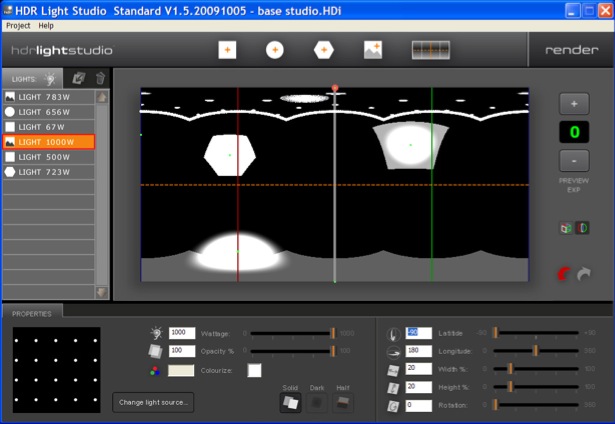
Creating flexible and complex lighting setups in HDR Light Studio 1.5 is very easy with the realtime feedback interface.
How does it do it?
When you start up HDR Light Studio you are presented with a fixed windo layout that has an area where you can compose the HDR image. This image area is basically the flattend projection of either a cube face or spherical environment. Left of the working area is the light or objects list that contains the current items that are mapped onto your environment in order of their creation (bottom item was created first and higher items in the stack created later.
The bottom row area contains information about the currently active light object. It shows the position attributes of the current light on the map and a whole section of light attributes like size, color, falloff, transparency. Every time you select another object from the items list you get direct parameter feedback in the information area.
Adding a new light object is as easy as clicking one of light icons in the top row of the interface. You have a choice of three procedural light types: round, rectangular and hexagon. There is also a fourth category which is image based. Here you can pick from a preset library of (HDRI) photographic light sources that were created from real world studio references and some that are more abstract. This type of light is available in the form of HDRI Light Packs that are available for purchase. Beware that the basic version of HDR Light Studio does not support this type of light though! the Standard and Pro versions of the software do support this image type and come pre bundled with a small set of LightPack images. More of these add on Lightpacks can be bought on-line soon.
You even have the choice to work with dark lights which remove light from an area of the image.
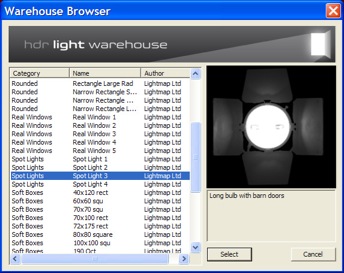
The HDR Light Studio 1.5 warehouse browser quickly show real world HDR based lighting objects
How does it feel working with it?
Working with HDR Light Studio 1.5 is a breeze. It just does its thing really well and give you results very fast. There is no guess work since feedback is instantaneous. You can choose to drag your light source into position on the mapped layout or enter values numerically as you watch the selected light object jump exactly into the correct position.
You are always in control. The really cool thing is to see the automatic projected deformation when you drag you sources around. When something is mapped onto a sphere it distorts based on its location relative to the spherical layout and HDR Light Studio does that all in realtime.
Is there room for improvement?
Sure there is. HDR Light Studio could even be much more of a killer application than it already is by adding some features that strangely lack from this version but should be in there.
First some interface improvements. Currently the window is a fixed layout that surprised me a bit in this large screen display era. I would have expected to be able to drag my interface to fully fit my screen area or maximize it with a single click. Unfortunately it was not possible. Nothing really bad but still. Being able to work larger makes placing elements a lot more under my control even when I prefer to drag around.
Another small interface glitch is that the cursor always remains the iconic text cursor which is funny since, apart from editing values, nothing here is text based. It should be a small effort to make the cursor change according to its current function. And talking about cursor behaviour: please make it possible to direct select light objects in the layout area (right mouse click or whatever). It's a bit of a nuissance to have to go to the list and do it there since sometimes you may have guessed wrong and selected the wrong one.
Having the Abillity to enter name tags to lightsources would also be welcome as an organizational means.
Feature wise there are some small but very nice additions that would really put some icing on an an already very tasty cake.
Very first on the list would be the ability to change the stacking order of the light list. Sometimes I have added a light earlier but would like a new lightsource to be behind that light. Now there no way to actually swap things layer wise. You have to delete all the layers and then rebuild. A simple way to drag the layer stack items around (Photoshop, etc) would solve this.
Another good addition would be the ability to add procedural light arrays. Suppose I want a ceiling made up of an array of 3 rows of ten lights each, or a grid of 4 by 4 lights. Impossible now but would be a nice and welcome addition.
Last, and probably not so easy to do, would be the addition of a preview area where you can see a realtime render of an object ( with selectable material properties) that is lit by the HDR map that you are building. In the current age of high performance systems that is not an impossible feat (look at Hypershot and the general trend towards more realtime rendering solutions with instant feedback). After all you make an HDR map to actually control your rendered 3D scene in a very substantial way and having more of a predictive overview of the map you are building will greatly enhance its effectiveness.
Where can you get it?
You can download a demo version of HDR Light Studio or you can immediately buy your copy in one of the available flavours here.
The prices range from a very acceptable 149 UK Pounds for the 1.5 Basic version to 299 UK Pounds for the Standard version to 499 UK pounds for the Pro version. Being able to author your own custom HDRI lighting rigs will save you money and allow you the flexibility of finetuning the maps for every new project. If you do 3D visualizations for products that require studio lit environments this will, in any form, repay itself quickly.
Update
I was just contacted by company CEO Mark Segasby of HDR Light Studio and friendly pointed to a couple of oversights on my part. Firstly you can select lights by using the Up and DOWN arrow keys to move through the list of lights in the scene. Although this may be practicle for some it still forces you through a serial way of cycling through your objects and it does not offer much benefit over the selection in the left objects list. Direct selection is just more practical and a lot more direct and faster.
The second remark is points to the fact that once you issue a "command-left SHIFT-Up or DOWN arrow" key command you can actually change the stacking order of the light objects.